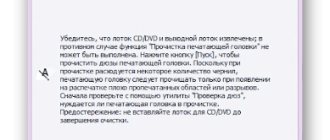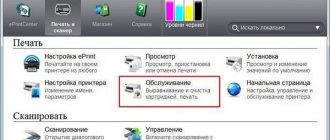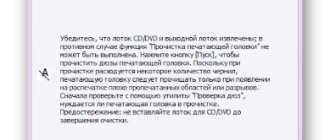On this page we show how to clean the HP printer head. But we warn you right away that HP heads are very complex devices. Without understanding how they work, it is better not to touch them. If no attempt was made to clean the dried head, it can be restored. But amateurish cleaning of the HP head most often kills it.
First, the head is always soaked in washing liquid, then cleaned. Cleaning the HP head can be done using the dripping method, also using ultrasound.
HP head cleaning steps
It is best to clean the HP print head in several stages.
Stage 1 - soaking the head. Place the head on a napkin soaked in cleaning liquid. We drip the appropriate washing liquid onto the metal mesh filters to dissolve the ink. In a few hours we begin the second stage.
Stage 2 - cleaning the head channels. If the input strainers are wet and become passable, then we clean the channels. We put special devices on the filters and pump out the old ink. Each master comes up with his own devices. Then we use an ultrasonic bath.
Stage 3 - digging channels.
We drip all the colors and repeat cleaning in an ultrasonic bath until the liquid passes onto the napkin easily.
Epson
One of the leading manufacturers of printers for home and office is the Japanese company Epson (more precisely, Seiko Epson). The devices of this company are popular largely due to their simple maintenance.
Let's look at an example of a built-in service using Windows as an example.
- Find your model under Devices and Printers in Control Panel
- Right-click on Epson and select “Properties” from the context menu
- Go to the "Service" tab and click "Print Head Cleaning".
- Select “Clean” and click “Start”, then wait until the process completes. In this case, a characteristic noise will be heard.
- Select “nozzle test” when the system reports completion. The printer will print a test page. If the head is cleaned correctly, there will be no gaps or smears in the printed image.
- If the image still has defects due to contamination, try the Advanced Cleaning mode.
If intensive cleaning also does not help, you will have to clean the head manually. To do this, you will need a standard dropper, a syringe, a special washing liquid, as well as napkins, gloves and scissors.
- Cut off a section of 5-10 cm from the dropper tube. Fill the syringe with flushing liquid, then put a piece of tube on it.
- Turn on the printer and open its cover.
- When the cartridge carriage slides out to replace them, turn off the power to the device
- Move the head to the right and place a napkin so that it covers the head nozzle (so as not to stain anything with the remaining ink in it)
- Remove the cartridges as described in the documentation for the device or the CISS (if you have one installed)
- Insert the system from a syringe covered with a tube into the connector of the contaminated cartridge and inject about two milliliters of flushing liquid. Do this for each dirty cartridge.
- When the flushing is complete, return the printer to working condition by returning the cartridges and head to their place
- Launch the software and do a soft clean twice (as described in the previous section). If the simple one does not help, try using the enhanced one.
This method is quite troublesome, but not as much as completely washing the head outside the printer. Knowing how to clean the print head of your Epson printer will help you do basic maintenance yourself. However, if it is seriously contaminated, it is better to contact a specialist.
Cleaning the HP head in an ultrasonic bath
For HP and Canon heads, ultrasonic cleaning is very effective. But it is important to control the power of ultrasound radiation. Because you can damage the head if the emitter power is too high.
This scheme can be used to clean all types of HP printheads.
If at least one color channel is very different in hydraulic resistance from the others, there will most likely not be a good print. Because when cleaning with printer products, it will not be possible to fill all the channels with ink. The explanation is very simple. Typically, a printer uses a single system for head cleaning for all color channels. Black is cleaned separately. For example, a color tray is brought and pressed against the color nozzles, then the ink pump pumps out ink from all the colors at once. If one channel passes ink very easily, and the rest poorly, the main pumping will go through it. Other colors will not clear and fill with ink.
Cleaning your HP laser printer
A laser printer is different from a dot matrix and an inkjet printer. The action is based on a photosensitive drum with powder toner. Electric charge and high temperature transfers the image to paper. A laser printer can also produce defects when printing and can also be cleaned.
The first thing you need to do is unplug the printer and let it cool down. The toner cartridge can then be removed and gently cleaned with a brush or wipes. The cartridge can also be vacuumed. After which you can put the printer back together and do a test print. You cannot clean the drum yourself, as it contains fragile parts. It's better to leave this to the professionals.
Advice! Do not run the printer head cleaning function too often! Do this only when clearly necessary. Otherwise, you'll just waste ink and shorten the life of the print head.
Cleaning HP heads with damper chambers
The heads of different devices need to be cleaned differently. For example, heads with damper chambers first require filling the chambers with ink or flushing fluid. Heads with damper chambers are less likely to clog and dry out.
We fill the head chambers with valves by opening and closing the rows with valves one by one.
This head has a complex device. It takes a lot of effort to clean it. Moreover, you need to imagine how it works. The most unpleasant thing is that the cameras are inside the head and we cannot see them.
The heads CB863-80013A, CB863-80002A, CB863-60133 also have damper chambers.
But the chambers are located outside the head and are easy to fill through the fittings. The head can also be washed through these fittings.
Falling jet method
Now I will tell you how to repair a dried out inkjet printer cartridge using brute force. Or rather, the power of water. Water under pressure can push through any dirt and the cartridge will be like new again.
Use this method only when all the others no longer help (i.e. you couldn’t soak the cartridge with anything at home).
Since there is nowhere to go, you will have to use regular tap water. To do this, go to the bathroom, open the tap with hot water so that it flows in a continuous stream, without splashing. The higher the water falls from, the better.
Clean HP print cartridges
HP cartridges have a head made of a head at the bottom, and ink areas with a filler like foam.
There is no need to disassemble them. If the color cartridge is empty and dry, you need to fill it with water or rinse and immerse the head in water for several days. Then we rinse the filler and clean the cartridge through the filling holes under the sticker.
The black cartridge cannot be washed with water. Because it contains pigment ink. In general, pigment inks are not friendly with water, forming poorly soluble compounds.
To clean them we use pigment liquid.
Steaming
Let's say that your printer's ink has dried out, what should you do? The high temperature steaming method will help you. The cartridge must not be empty. If this is not the case, it needs to be at least partially refilled.
We turn on the kettle, wait for the water to boil, open the lid and hold our cartridge for 30 seconds with the nozzles down. Then we remove and wipe the nozzles with a soft cloth.
Repeat the procedure as many times as necessary.
In this way, it was possible to revive even cartridges that dried out a hundred years ago.
HP Head Cleaning Fluid
The most important thing to know when choosing a wash fluid is the type of ink that was used.
For example, if the black cartridge contained pigment ink, then the flush should also be for the pigment. When using water-soluble ink, you can wash with a base fluid, but it is also possible for pigment. You just need to take into account that liquid for pigment is at least twice as expensive.
For water-soluble ink we use OCP RSL - a basic service fluid.
The liquid dissolves ink best at a temperature of 35-50 degrees. But these are all conventions, because after 5 minutes it will cool down to room temperature.
For pigment inks we use OCP LCF III - a pigment service liquid. It has a pungent smell of ammonia.
Prevention is always better than repair
To avoid problems with the printer nozzles, it is better to use it for its intended purpose at least twice a week. This way the paint will not have time to dry and the life of the print head will be longer.
Never operate the printer in extreme weather conditions. In hot weather, it can overheat when printing, and in cold weather, ink and lubricants can become hard, which can damage the entire device.
Dust around the printer is also not harmless, and it is better to keep it clean.
High-quality ink is an important condition for the functioning of nozzles. Only original ink from the manufacturer guarantees high-quality printing and long service life of the printer. By buying cheap analogues, you will have to solve problems with the printer yourself.
Leveling up
This method is very effective and allows you to easily rinse even a very dry cartridge at home.
Pumping is carried out with a syringe with a rubber adapter. Soft rubber suction cups from an old printer are ideal for these purposes (they are, in general, there for this purpose). They look like this:
But you can simply take the rubber part from the dropper, put on the nozzle of the syringe. This one, which is yellow:
The rubber band is placed close to the nozzles and, using the syringe as a pump, the cartridge is sucked in both directions. Watch the video of how the professionals do it:
A well-washed and refilled cartridge should leave approximately the following marks on a napkin:
One of the refueling methods is demonstrated in this article.
Now you know everything about how to wash an inkjet printer cartridge from Canon, Epson, HP and others. Use this knowledge to your advantage!
These days you can buy a used inkjet printer with dried out cartridges for 200 rubles, restore it, and then sell it. I have sold a number of printers restored in this way.
Source
Life expectancy of the print head
It is believed that the built-in PGs in older printers were longer-lived. Since then, apparently, the misconception has taken root that such cartridges can be refilled several dozen times. In fact, no one guarantees successful operation even after the first refill, much less prolonged operation over several cycles.
- To extend the life of the cartridge print head, the following conditions must be observed:
- Avoid long periods of downtime and, accordingly, drying out of the ink in the print head.
- Do not allow the ink tank to become completely empty and air bubbles to enter the print head.
- Use only proven high-quality ink that is guaranteed to be compatible with the cartridge.
- Remove the cartridge from the carriage and insert it back as little as possible (one of the reasons to use a CISS constructor instead of refilling).