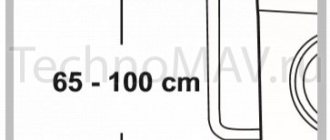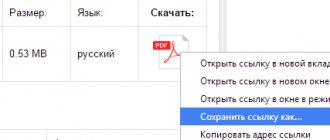Detergent dispenser…
Page 2
- Image
- Text
2
W 84 TX, W 84 TK
5.
Detergent dispenser (p. 14-15)
How to use the detergent dispenser and cleaning compartment
pourer.
6.
Control Panel (page 5-7)
The design of the control panel of your washing machine is very simple.
hundred. Just a few buttons with which you select the mode
washing - from intensive, capable of washing even heavily soiled
New work clothes, up to delicate wool. Correct
choosing a mode guarantees high quality washing and a long service life
machine services.
7.
Washing programs (pages 8-9)
A simple table will help you choose the right program, temp.
temperature regime, detergents, rinsing agents and softeners. You-
By choosing the right program, you get excellent washing quality
and at the same time save your time, water and electricity.
8.
Maintenance and care (p. 26-27)
A little attention and care - and the washing machine will respond to you...
givenness and gratitude.
Not too burdensome care of the washing machine will extend the life
her service for many years.
9.
Problems and their resolution (p. 17-20)
Before calling a technician, read these pages: many problems
we You can decide for yourself. In difficult situations, immediately call
Call specialists from an authorized service center.
10.
Technical specifications (p. 20)
Brief technical data that the owner of the style needs to know
ral machine: model, electricity consumption, water consumption,
dimensions, loading volume, spin speed, compliance with Italian
and European norms and standards, etc.
11.
Safety is a good habit (p. 28)
Read this section carefully - it contains the basic rules
safe operation of the washing machine.
How to use the Indesit washing machine
- Starting the wash
- Recommendations for users
- Most popular programs
- Buttons and selectors
Many people do not pay attention to the operating instructions when purchasing washing machines. It seems that everything is simple: turn on the equipment and use it. However, this issue needs to be taken more seriously. The operating instructions will answer any user question, because the information in it is presented simply and intelligibly. Users of Indesit washing equipment, as a rule, have difficulties with the control panel, since it is quite complex. In this article we will figure out how to use the Indesit washing machine.
Starting the car, How to get rid of stains: general recommendations
Page 4
- Image
- Text
4
W 84 TX, W 84 TK
Starting the machine
After installing the new machine, carry out a test wash without loading,
using program “1” at a temperature of 90°C.
Proper starting of the machine is very important for obtaining a quality wash,
preventing problems in the operation of the machine and increasing its service life
tations. After loading the machine and filling with detergents and various additives,
In addition, be sure to ensure that:
1. The car door is securely closed.
2. The machine is connected to the electrical network.
3. The water supply valve is open.
4. Handle A is in position l (Stop/Reset).
Program selection
The program should be selected according to the type of fabric (see pro- gramme table).
grams per s. 8-9).
•
By rotating the program selection knob A, select the program (combining
marker on the handle with the desired program).
•
Use temperature selection knob B to set the desired washing temperature.
•
Press buttons D, E and F if necessary.
•
Now press the on/off button G (position
I
- included).
Remember, if you want to use a programmed start, set
Turn it until you set the washing program.
After finishing the wash...
Wait for the I indicator to go out - this should happen approximately
3 minutes after the end of washing. Turn off the washing machine
by pressing the G button (position
O
- turned off). Open the car door. You-
After washing the laundry, leave the machine door ajar to allow it to evaporate.
remaining moisture. Be sure to turn off the water supply valve and turn off
machine from the network.
In the event of a power failure or self-shutdown of the machine,
This program is stored in the machine's memory.
How to get rid of stains: general recommendations
Ballpoint pen paste or felt-tip pen: apply methyl alcohol to a piece of cotton wool
and wipe the stain, then wash at 90°C. Tar and grease: remove thick layers of dirt, soften remaining margarine
nom or creamy mass, leave for a while; then remove with turpentine and immediately
then stretch the thing. Wax: Remove the wax, place the cloth between two sheets of loose paper and
iron with a hot iron; immediately treat with a cotton swab moistened with
pidar or methyl alcohol.
Recommendations for users
Indesit brand washing equipment does not contain unnecessary electronics. It has both voice and remote control. It is also equipped with touch panels and color displays. Washing machines of this brand may seem old-fashioned to people who love modern gadgets. But at the same time, the absence of unnecessary electronics makes such equipment cheaper, and therefore more attractive to buyers.
Article on the topic: How much does an oka refrigerator weigh?
It is also important for the user to learn how to properly start and configure an Indesit washing machine. In other words, to get a good result, you need to learn how to use the Indesit washing machine.
A few recommendations that every user will need:
- The laundry placed in the machine drum must be sorted. This should be done based on the type of fabric, color of the linen, color fastness, as well as the presence of weakly fixed elements on the linen.
- Before washing new items, you should check their labels. The manufacturer usually indicates on the label whether the item can be washed.
- It is important to check all pockets before placing clothes in the drum. Any small object that gets into an Indesit washing machine can cause serious problems. No less problems can arise if you accidentally wash an important document (passport, credit card, etc.). Therefore, it is better to immediately acquire this useful habit.
- Check that buttons are securely fastened to clothing before washing. It is also necessary to fasten zippers on clothes. And if clothes contain plastic zippers, then it is better to wash them in a specialized bag.
- It is advisable to turn clothes inside out before washing. Then it will wash off better.
- You should not wash many large items at once, this will worsen the balancing of the machine drum. It is better to mix small and large items and wash in several batches.
- Large items should not be washed one at a time. The result will be much higher if you put several small ones in the drum along with a large item.
- You should not use powders used for hand washing, because in this case too much foam is formed.
- Each detergent must be placed in the appropriate tray. Each product has its own powder receptacle compartment.
- If the laundry will be washed without heating the water, then you need to use half the amount of powder. After all, it will not dissolve completely in cold water and will be removed after washing with dirty water.
- The washing program can be selected only after stopping the Indesit washing equipment. Failure to do this may result in control module failure.
TK The same handle sets the delayed start of the program. IN…
Page 6
- Image
- Text
6
W 84 TX, W 84 TK
The same handle sets the delayed start of the program.
Select one of four delayed start positions, press the power button
switching/off G (position
I
- enabled) and wait 5 seconds. When tired
the new message will be accepted, the G indicator will stop flashing (will remain lit),
You can now set the desired washing program.
An indication that a delayed start is set is a special operating mode.
indicator bots: 2 sec. on, 4 sec. does not burn.
While the delayed start time lasts, you can open the door and
need to change the machine load.
After installing the program and accepting it by the machine, turning handle A is already
have no significance, except for installation in position
l (Stop/Reset).
Temperature selection knob
The handle is designed to select the washing temperature according to the table
programs (see pp. 8-9). In addition, with this handle you can install
change the temperature below the recommended temperature or perform a cold wash
(character B).
Detergent dispenser
The detergent dispenser has three compartments: 1 – detergent for pre-wash; 2 – detergent for washing; 3 – additives (softeners, flavors, etc.). Additional compartment 4 (included in the accessory kit), intended for
started for bleach, is inserted into compartment 1.
Detergent dispenser
with additional insert for
bleach is here.
Starting the wash
First, let's figure out how to use the Indesit washing machine. It should be noted that operating washing equipment of this brand is quite simple. However, it is better to study the instructions first. It contains the following items:
- Open the hatch of the machine and put in the laundry. In this case, the amount of laundry should not exceed the maximum permissible drum load.
- Make sure that the washing equipment is connected to the power supply. Then you need to press the power button.
- Select the required washing mode by setting the program selector to the required position.
- Adjust the washing temperature. This is done using the temperature selection toggle switch.
- Change the washing program at your discretion using the buttons that will be described below.
- Press the “start” button. After this, the washing process will begin. You can also choose to simply spin or rinse and spin separately.
preventing wrinkles...
Page 7
- Image
- Text
7
W 84 TX, W 84 TK
Easy ironing (prevents wrinkles)
This feature allows you to wash without wrinkles on the
linen, making it easier to iron later. The D button can be used
with programs 3-4 (cotton), 5-6 (synthetics), 8-9 (delicate fabrics).
When you press button D on programs 5-6-8-9, handle A will stop at sym-
will. You can end the wash by pressing button D again.
Important: This function cannot be used in conjunction with the "Output" function.
“Spot Removal” (button F pressed).
Slow spin
Use the button to decrease the spin speed:
from 800 to 400 rpm. — washing programs for cotton fabrics;
from 700 to 400 rpm. — synthetic washing programs.
Removing stains (see page 16)
This button sets the intensive wash mode. Efficiency of use
the number of additives to the detergent increases, while removing
the most persistent stains. After clicking this button, you will not be able to play
use the pre-wash mode.
On/off button
Pressing the button turns on the machine. If the G button is not pressed, the machine
off.
Turning off the machine does not cancel the set program.
On/off indicator
The H indicator flashes when the machine is turned on and is waiting for a program to be entered.
Steady lighting of the indicator means that the task has been accepted.
Door locked indicator
A lit indicator indicates that the car door is locked to prevent
tion of her unexpected discovery. To avoid damaging the locking mechanism,
Wait until the I indicator goes out before opening the door. Indica-
The light will go out 3 minutes after the end of the wash.
Most popular programs
Indesit washing machines have many modes. Some modes are used much more often than others.
Article on the topic: How to remove the relay from the compressor of a Samsung refrigerator
Users of Indesit washing equipment most often use the following programs:
- Mixed things (the program is indicated by number 3 on the selector);
- Wool (indicated by the number 14);
- Moderately soiled non-fading synthetics (indicated by the number 9 on the selector);
- Heavily soiled white items (number 1)
- .Colored things (number 4);
To wash heavily soiled white items, select washing mode 1. This is done using the program selector. Use the temperature selection toggle switch to select MAX or 900C. If you don’t need to boil the laundry, you can set it to 600C. There is no need to choose a lower temperature.
The number 3 on the toggle switch indicates the “mixed things” program. This program is the most universal and is used most often than others. It is chosen when washing faded colored items or white, non-fading colored laundry. In the first case, the temperature is set to 400C, and in the second – 50-600C.
The number 4 indicates the “colored things” mode. This mode is necessary for washing lightly and moderately soiled items. The water temperature is 400C. However, this mode can be used to wash not only colored but also white items.
For synthetic items it is better to use the mode number 9, and for woolen items – number 14.