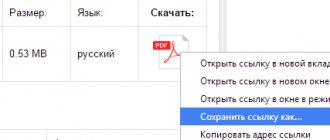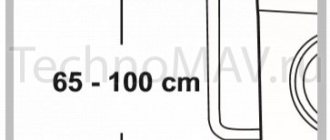To ensure comfortable living conditions, a dishwasher is installed. Its purpose is to automate the washing process. The Ariston-Hotpoint dishwasher, the instructions for which can significantly increase the efficiency of the equipment and extend its service life, should be installed exclusively in accordance with the recommendations.
Hotpoint-Ariston dishwasher programs
Hotpoint-Ariston dishwashers are in great demand. It attracts buyers not only with good functionality, but also with a relatively low cost. Italian equipment is considered one of the best in terms of price/quality ratio. Before you start the appliance for the first time, you need to understand what modes the Hotpoint-Ariston dishwasher has. Then you can choose a program not at random, but based on the fullness of the working chamber and the degree of contamination of the dishes.
What programs are available to the user?
The memory of modern PMMs contains several modes that differ in duration, water heating temperature, number of rinses, etc. Each model has its own set of programs and additional functions. To figure out what the device can do, you need to look at the user manual.
A full description of the washing programs is presented in the instructions for the PMM.
If you buy a used dishwasher and the user manual is lost, you can look up the information on the Internet by specifying your PMM model in the search bar. Let's figure out what washing modes are available on most Hotpoint-Ariston machines.
- The intensive program is designed specifically for heavily soiled cutlery, including pots, pans, and baking trays. This mode cannot be used for washing crystal, porcelain and other delicate dishes. The cycle duration is 145 minutes. Includes pre-soak, main wash, rinsing and drying. The water warms up to 65°C.
- Auto. Standard mode designed for washing moderately soiled dishes. This is a normal cycle, optimal for daily running. Assumes drying. The program execution time is 110 minutes. The water temperature during the process reaches 55°C.
- Pre-rinse. An additional step before standard washing. There is no need to load cleaning agent into the cuvette. The cycle duration is 8 minutes.
- Eco. A mode designed for washing dishes with a medium degree of soiling. The program provides for reduced electricity and water consumption. The cycle includes pre-rinse, main wash, rinsing and drying. The duration of the algorithm is 155 minutes. The maximum water heating temperature is 50°C.
- Fast cycle. A short program for washing lightly soiled cutlery immediately after eating. Assumes incomplete loading of the working chamber. Duration – only 25 minutes. Drying of dishes is not provided - after removing the product you will have to wipe it manually. The water is heated to 45°C.
- Crystal. Economical, delicate mode, suitable for washing fragile dishes with a low degree of soiling. Ideal for washing crystal and porcelain cutlery. Not available on all Hotpoint-Ariston models. At the end of the cycle, drying is activated. The duration of the program is one and a half hours.
- Short Time. A mode designed for washing plates and pots with normal soiling. The duration of the program is 1 hour 20 minutes. Finally, the drying of the dishes is activated.
- Ultra Intensive. The most “hard” mode, designed specifically for washing pots, saucepans and baking sheets with dried food residues. The cycle continues for 155 minutes. There is a stage of pre-soaking, main washing, rinsing and drying. The water warms up to 70°C.
- Good Night. Optimal mode for starting the car at night. The dishwasher operates almost silently, doing an excellent job of removing dirt. The cycle duration is 3 and a half hours.
Although the Eco program lasts longer than most other modes, it still ensures minimal consumption of kilowatts and water. Consumption is comparable to a fast cycle. Therefore, you should not be afraid of a duration of 2.5 hours.
Most Hotpoint-Ariston dishwashers have modes: “Intensive”, “Eco”, “Fast”, “Auto” and “Pre-rinse”. Other algorithms are found on separate models. Knowing the description of the washing programs, you can accurately select the optimal settings, focusing on the type of dishes and the degree of contamination.
Additional features of Hotpoint-Ariston
In addition to the main washing modes, you need to understand what auxiliary options are provided in your Hotpoint-Ariston. A description of additional functions is also in the instructions. We'll tell you what additions can be useful during operation.
Delayed start function. Depending on the Hotpoint Ariston model, it is possible to delay the launch by 1, 6, 9 or 12 hours. This option is very useful when the cycle needs to start not now, but later. For example, you can give the machine the command to start working at 2 am, or at 5 am.
Activating the feature is easy. This is done like this:
- press the “Start delay” button, use it to set the required delay time;
- select the desired washing mode and close the PMM door.
The dishwasher will then begin counting down the minutes until the cycle begins. If it becomes necessary to change the delay time, you should press the “Start Delay” button again. If the function needs to be disabled, the key is pressed until the corresponding indicator goes out.
"Half Load" option. It makes sense to activate this function when only one (upper or lower) oven basket is filled with dirty dishes. This will save water, electricity and detergent.
To activate the function, you must press the “Half Load” button several times before selecting the main wash program. As a result, the triangle corresponding to the filled basket (upper or lower) will light up. After this, the wash will start.
Is it always possible to activate add-ons? The Delay Start function is compatible with any Hotpoint- Ariston machine wash cycle. The “Half Load” option cannot be connected to the short program and the Short Time, Ultra Intensive and Good Night algorithms.
Dishwashing modes
Choosing the right dishwashing mode plays a big role, since to a large extent the result of the procedure depends on it. In the most sophisticated models there may be many such modes, but the basic ones are the same everywhere.
Quick wash mode
The quick dishwashing mode is suitable if the dishes are not too dirty. For example, if it was used for drinks or cut fruits. It is not suitable for dirtier containers and devices.
Pre-soak mode
How to use the dishwasher if the dishes are covered with greasy deposits or are very dirty? First of all, before loading, you need to remove all food debris from it, and after loading, select the “soaking” mode, which is found on all Hansa-type units, and then the standard washing function. An option like “Very Dirty” is also suitable for these purposes.
To save energy, you can soak the dishes manually before loading. However, it is highly not recommended to allow hand wash chemicals to enter the work basket of the unit.
Delicate wash
The delicate washing mode is suitable for festive tableware. It can be used to clean glass and crystal glasses and table vases, expensive porcelain and other fragile items.
Pre-wash option
There are often situations when a sufficient number of containers and cutlery for the procedure are not collected, and in this case, in order to avoid drying out the existing dishes, you can select the pre-cleaning mode.
Service
Manufacturers recommend periodic maintenance of the device. It takes a little time to clean the filter element and nozzle. The recommendations are as follows:
- The filter purifies the water that is supplied to the device during operation. It is recommended to check the filter element after each use. The surface is cleaned using a metal brush or other similar product.
- The sprayer needs to be cleaned much less frequently. Food particles can cause rust to form, which will reduce the flow of the nozzle.
- Removing dirt from the filter element, which is located on the inlet hose. To do this, it is enough to dismantle the hose, after which you can remove all dirt with a brush.
If the machine operates with a dirty filter, there is a possibility of a malfunction.
How to install and connect
With proper installation and use of PMM, it is possible to extend the service life. Among the main recommendations for installation and connection, the following points can be noted:
- The site for installation of the device is carefully prepared. Deviation from vertical placement by more than 2° is not allowed. In this case, it is recommended to insulate the floor surface, which will eliminate the possibility of flooding the neighbors below in the event of a leak.
- It is allowed to connect the equipment only to cold water. This is due to the fact that hot water has a large amount of impurities.
- When creating a sewer system, the possibility of reverse flow should be eliminated. A special element is installed for this purpose.
- Attention is also paid to the electrical part. The socket and electrical cable must be of the correct type. In this case, grounding is carried out to eliminate the possibility of a short circuit.
At the time of installation, the position of the equipment is checked using a building level. When connecting individual pipeline elements, it is recommended to use FUM tape.
How to turn it on
It is easy to turn on the Ariston dishwasher when it is installed correctly. The instructions look like this:
- The machine is loading. It is recommended to place fragile dishes in the upper basket.
- The next step is to determine the appropriate program. The control panel allows you to select the dose of detergent.
- After selecting the program, you can close the door, after a few minutes the washing cycle begins.
If installed according to the manual, there will be no problems turning on the dishwasher.
What do we need
Before you build the dishwasher into a niche under the countertop or connect a stationary model, prepare the tools and plumbing fixtures.
Tool:
- Pliers, or better yet an adjustable wrench;
- Insulating tape (vinyl or cotton), it is wrapped around the metal threads on pliers so as not to damage the fastenings when tightening;
- FUM tape for waterproofing;
- Drill;
- Clamps.
Plumbing fittings:
- Drain siphon with 1 or 2 fittings – 2 fittings will allow you to immediately connect the washing machine;
- Tee, ¾ thread;
- A filter that provides rough water purification;
- Ball valve;
- Hank connecting pipe.
Malfunctions and their elimination
There are many problems that can cause the device to become unstable. If the machine does not start to function, the reason may be the following:
- The water supply tap is closed. If there is no water, the device will not turn on.
- Incorrect hose connection. If the installation was not carried out according to the instructions, there is a possibility that water will not flow in the required quantity.
- There is no water in the water supply system.
- Insufficient water pressure. A similar problem often occurs in country houses that have an autonomous water supply system.
- The inlet hose was bent. Incorrect connection of the device may result in the hose being bent during operation and the throughput being reduced.
- The filter on the inlet hose is clogged. It is designed to remove contaminants.
- The door was not completely closed. If a foreign object gets into the space between the housing and the door, the PMM will not turn on. The device is equipped with a special sensor, which eliminates the possibility of flooding of the room due to poor sealing of the working part.
Most problems can be eliminated on your own, since to do this it is enough to provide the required water pressure and clean the filter element. If the washing procedure is ineffective, you need to pay attention to the following points:
- The container does not contain the required amount of detergent.
- The washing program was selected incorrectly.
- The fine filter is clogged.
There is a possibility of a problem with water drainage. It can be caused by a bent hose, as well as a clogged sewer. A white film may appear on the surface of the dishes if the lid of the special container for storing salt is not tightly closed.
The built-in dishwasher is equipped with a device that can independently detect a malfunction and indicate the corresponding code on the display.