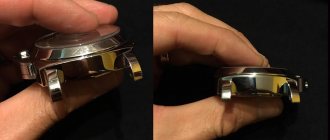A cracked smartphone screen can ruin your day, and if you don't know how to fix it, your day can ruin your entire week, or even month. Most of us have experienced that unfortunate moment when your phone slips from your hand and the screen cracks or the display breaks into pieces. Not only does your smartphone lose its super look, but a broken screen can make your phone impossible to use. But in most cases, you won't have to buy a new phone or spend half the price of your new smartphone according to the first hack you meet at the nearest repair shop.
Since service repairs take a very long time, and the screen cracks as usual at the wrong time and if you don’t have a temporary replacement phone. These solutions will come in handy for you. We'll look at the options you can use to fix your broken iPhone screen or Android smartphone screen. There are many ways to fix a broken screen, but we'll highlight five of the best.
Why does the screen break, and how to avoid it?
Most often, cracks on a smartphone screen occur due to mechanical impact. For example, during an impact with the Earth. But, the phone may also break down or overheat. Due to the high temperature, the battery swells and begins to press on the screen on the other side. The display cannot withstand such a load and begins to crack.
In addition, the phone may break due to temperature changes. For example, a smartphone was left in the cold for a long time. After that, the owner brought it home and quickly connected it to the charger. After this, the battery began to heat up and cracks appeared on the display. To prevent cracks from appearing on the screen after frost, it is advisable to simply put the phone down and wait until its temperature is equal to room temperature. And only then can the smartphone be connected to charging.
Since the most common reason for a broken smartphone display is a fall, you need to protect your phone as best as possible with special protection. I'm talking about shockproof glass and a case. Of course, the glass and case must be selected specifically for the phone model you purchased.
If the glass is good, it is simply not visible on the phone. It is advisable to buy a case that is not only shockproof, but also beautiful. For example, similar to a notebook.
In addition, cracks can occur when your device hits the edge of the case on the ground, or anything else. Hence, it is advisable to have each edge of the display covered. Of course, the smartphone has the greatest chance of remaining intact when it has two protections at once: shockproof glass and a case. The film protects against scratches, but not against broken screens.
Ingress of moisture and dust
Manufacturers of modern smartphones are trying to make gadgets as thin and productive as possible. The arms race leads to the need to make sacrifices. For the sake of a spectacular appearance and impressive characteristics, components are installed at a minimum distance from each other. There is a high chance that broken glass will damage the battery and processor. Even if they remain intact upon impact, dust and water will gradually begin to enter the case through cracks in the display. Moisture is detrimental to components, so the glass is sealed with special waterproof gaskets. When the display cracks, they stop performing their function. Rain or a spilled drink - and that’s it, the smartphone is completely broken.
What can you do if your phone screen is broken?
You should not try to repair the phone yourself. If you install a new display on your phone incorrectly, the best thing that can happen to it is that the smartphone will simply stop functioning.
Since if you install a new screen, then in this case you will also have to remove the module. And this is fraught with damage to other parts of this device. In this case, you will need to replace all parts that are damaged. Accordingly, the cost of repairs will increase sharply.
Charging module
Between the battery and the main board there is a charging module; its function is to supply and distribute energy to all components of the smartphone. If the iPhone falls while charging and does not turn on, then this component may be the problem.
You can replace it yourself after purchasing the appropriate part or, in order to avoid poor-quality repairs, entrust the work to a professional. If you decide to do everything yourself, we suggest you watch the video. The instructions are presented using the example of the iPhone 6 model.
What to do if your smartphone is broken? Let's look at two methods
- Take the broken smartphone to a service center from its brand. For example, the Xiaomi company tries to monitor the condition of its products. When the phone is repaired, the owner of the smartphone will receive a guarantee for new parts. The price for installing a new screen in this service may be higher than in a regular workshop. But, on the other hand, the specialists from the center will definitely install the screen from the phone brand. Even if the smartphone has a warranty, despite this, the screen replacement will be carried out for a fee. The owner of the phone is still to blame for a mechanical breakdown;
- We take the phone to a workshop that is closer to home. Many users will find this option logical and convenient. But, in fact, it may turn out to be unprofitable. First: it is not a fact that the technician in such a case will install the original smartphone. Secondly, in such workshops the specialists are often inexperienced. Because of this, other parts of the smartphone may be damaged.
No. 1 Contact the manufacturer
Before attempting any screen repairs, you should contact the company that made your phone to replace your broken screen with a new one.
See if you can get your screen repaired or replaced for free.
Apple offers AppleCare+ if you make the purchase within 60 days of purchasing the smartphone. For amounts starting at $99, depending on your iPhone, you receive a deductible for accidental damage. If you have AppleCare+, you'll need to pay $29 for screen repair at a company or partner store, and technicians will replace the screen on-site while you wait, or by shipping it in, send your smartphone in for warranty repair.
HTC offers a Uh-Oh protection plan that covers screen replacement if the HTC One M9 breaks within the first year. This is a free replacement and you will have to mail the phone back. But don't worry about the time - HTC is fast.
Samsung sells warranty plans with the Galaxy S7 for other Samsung phones, similar to AppleCare+. If you buy the seven before damage occurs, you will be protected.
In what situations should the display be replaced?
If the crack is small, then you can ignore it. It is also better to replace this module, but most likely there is no need to go to a workshop. Modern phones in most cases have “Multi-layer” displays. For example: the layer that displays the picture and the touch screen are glued together. If this is so, then such a smartphone can be used for quite a long time.
It is unlikely that there is another glass at the top of the module. If a phone's cracked glass does not break off and has virtually no effect on its functionality, there is no particular need to take the phone to a repair shop.
Where is the best place to order?
It is possible to buy protective glass without leaving your home. To do this, there are websites where you can order glass online from a computer, phone or tablet, after which all you have to do is wait for delivery.
Several sources where you can order this protection:
- DNS;
- El Dorado;
- Tiu;
- MediaParts;
- Sidex;
- Messenger;
- Mobicent;
- Yandex Market;
- Art-GSM;
- TechnicParts;
- Terabyte Market.
The display does not respond to touch
A cracked smartphone display can start to glitch and stop functioning at any moment. Since the sensor is installed on the top of the smartphone, it may be the first to suffer. The module will stop responding to pressure if it is damaged. In this case, it cannot be repaired. You can only replace it.
When the glass of a smartphone is broken, the sensor may sometimes stop working. If you use such a smartphone, parts may wear out. From here, you won’t have to change the screen, but buy a brand new smartphone.
Dangerous for health
Perhaps the main reason to abandon a smartphone with a damaged sensor is its potential health hazard. Moreover, the risk is quite high. We constantly scroll through pages on the screen, and when it is damaged, an ordinary harmless action becomes dangerous - you can cut yourself. Swiping across a broken display can seriously injure your finger. This is comparable to a deep cut from a book page, with one significant difference. The screen is glass, so in the case of a smartphone, micro-shards can get into the wound. They will be difficult to notice and remove. The cut will take a long time to heal, and suppuration is possible.
Cracks are also harmful to the eyes. Watching content on a cracked screen requires additional stress. Reading becomes difficult and the strain on vision increases. The result is fatigue and pain in the eyes. Another alarming point is not so obvious, because smartphone users will not immediately feel the possible damage to their health. The International Agency for Research on Cancer IARC has classified radiation from mobile devices as “potentially carcinogenic”. While a whole smartphone emits small doses of radiation, a broken screen increases the harmful effects.
Glass can damage the internal parts of the phone
It is not recommended to use a smartphone when its front part is broken, and some of the fragments got inside the phone. Behind the screen are miniature-sized parts with microcircuits. Most likely, replacing them will be equal to the cost of a brand new smartphone. Not everyone knows what to do with a broken smartphone.
These people will for the most part continue to use the phone, and at this time the fragments inside the phone will continue to damage other parts. It is advisable to take this phone to a service center as soon as it crashes or stop using it until the user takes it for repair.
No. 4 Out of warranty repair
If you can't take the time or don't have the experience needed to repair your cracked iPhone or Android screen yourself. There are other solutions if your phone screen is cracked.
Make sure the warranty has actually expired
Explore the possibility of warranty repair for your device. Apple offers a one-time iPhone screen repair option that is cheaper than buying parts and doing the repair yourself, although in some cases it will still be cheaper to do it yourself.
- iPhone 5 Out of Warranty - Screen Replacement - $129
- IPhone 5s / Out of Warranty - Screen Replacement - $129
- IPhone 6 Out of Warranty - Screen Replacement - $109
- IPhone 6 Out of Warranty - Screen Replacement - $129
- iPhone SE Out of Warranty - Screen Replacement - $129
- IPhone 6s Out of Warranty - Screen Replacement - $129
- IPhone 6s Plus Out of Warranty - Screen Replacement - $149
- IPhone 7 Out of Warranty - Screen Replacement - $129
- iPhone 7 Plus Out of Warranty - Screen Replacement - $149
Water may get into a broken phone
When a phone's display is broken, its case is no longer sealed. Moisture gets into the phone not only when it falls into water. It may get inside the phone along with a few drops of rain that fall on the front wall of the phone.
When a smartphone is outdoors, it becomes vulnerable due to its leakage. Moisture can get onto the front of the phone, and from there into the inside of the case. After this, its mechanism may wear out. Also, in such cases, a short circuit is possible. If this happens, the technician will not be able to repair the smartphone after that.
Is your PC broken and you are no longer able to work on it normally? It's not a problem. You need to contact our computer repair center. We will diagnose and fix the problem. It is important for us that your PC continues to function perfectly, and that nothing distracts you from doing what you love: Our offer: 1 Free visit of a specialist; 2 Free computer analysis at your home; 3 We provide a warranty after repairs of up to three years; 4 We issue a check with a warranty card. All you have to do is leave a request and we will give you a 15% discount
What should you do when it is not possible to install another glass?
This directly depends on how affected the screen is. If it has small cracks, they can be hidden under shockproof glass. A protective film will not help with this. The shockproof glass will not be able to install itself in an even layer on the display of a broken smartphone and will begin to peel off.
There must be strong glue between the glass and the screen. Only with its help it will not come off. Before this process, you need to degrease the front part of the cracked screen. It is not advisable to use a spray in this case: since the phone case is not sealed, water can penetrate into the internal parts of the phone.
When there are fragments on the screen, the sensor does not function and the matrix does not work, there is no need to use the phone. To keep your phone safe, you need to leave it on the shelf until you can give it to a technician.
Optimize response time
If your touchscreen works but is slow to respond to touch, you can try to resolve the issue using the Touchscreen Repair app.
This application can do screen calibration and reduce response time. The program will ask you to touch the screen in several places, after which it will set the optimal delay, taking into account the features of the phone.
The effectiveness of Touchscreen Repair depends on the phone model and manufacturer. Some manufacturers' default sensitivity settings are already close to optimal values. In this case, the effect will be minimal. However, it’s still worth a try, especially if none of the above helped.
We fix the phone screen ourselves
You can only repair your phone yourself as a last resort. If you install the module incorrectly and disassemble the case incorrectly, the microcircuits may be damaged. In this case, you will pay more for repairs, so it will be difficult to fix the gadget, plus you still need to purchase new parts. If you decide to order a module, you also need to select spare parts of the same brand. If you install low-quality parts, the smartphone may overheat, and because of this, all internal parts of the phone will suffer.
Quite often, parts of models that will be released next year have the same names. At the same time, even one extra letter or number on the purchased part may indicate incompatibility with the phone. From here, you need to firmly make sure that this part is compatible with your smartphone model.
Complex equipment cannot be returned. If a serious breakdown occurs, such a device cannot be returned.
Power button or cable
If the iPhone is dropped and does not turn on, the power button or related parts may be damaged. Among them: key mechanism, cable, spring protection, power path. It is possible to independently determine the breakdown only when the phone is turned on - when you press a key, no reaction occurs.
Fixing this malfunction will not be cheap due to the high cost of parts. If the device does not respond to attempts to turn on, reboot and charge, then you need to contact a trusted technician. He will diagnose the entire device, including the button, and will restore it, rather than suggest replacing the module.
Some users are convinced: the higher the cost of the phone, the stronger it is. In fact, the opposite is true: as a rule, the internal parts are quite fragile, and the device itself is technically complex. The more careful you treat it, the longer it will last.
What needs to be done at the service center?
If your phone has a modular screen, it needs to be completely replaced. It is quite possible that the touchscreen and matrix were not secured with glue. Still, it is advisable to replace the parts completely, since the display is subject to wear and tear over time.
For example, when the glass is damaged and the sensor begins to function worse, but the image on the cracked display is almost the same, this does not mean that each of the pixels is still functioning. If one pixel is damaged, you won't notice it. But, over time, the matrix will begin to collapse. Then the image will begin to disappear. If the screen begins to deteriorate after you replaced the sensor, you will need to replace the entire unit.
If you want to protect the display, then you need to cover your smartphone with a protective case. The front of the phone must be covered with shockproof glass. Do not let children play with the phone. While playing, they may accidentally break your phone. In addition, you should not leave the phone in direct sunlight: under its influence, the battery sometimes swells and breaks the display.
Conclusion : as I mentioned, if you break your phone, then you will not get it back under the warranty card. You need to keep an eye on your phone. But, if the screen still breaks, it needs to be replaced. The case may then become leaky and water may enter the phone. Therefore, you need to be careful. Good luck!
Sincerely, Andrey Zimin 11/12/2020
Battery problems
All models of Apple devices have a built-in rechargeable battery, so if it is damaged, the device will have to be opened and the part replaced. What to do if your iPhone has fallen and won’t turn on? First, let's look at what can happen to the battery. The contacts in the device may be shorted or it may just be a loose cable.
If you are replacing the battery yourself, you need to stock up on a small suction cup with a ring and a five-blade screwdriver, and then follow the step-by-step instructions:
- Unscrew two screws on the sides of the case. At the bottom of the display, attach a suction cup and, holding it by the ring, carefully pull the front panel at a right angle. The display is attached to the main board with three cables using a bracket. While holding the screen, unscrew the screws one by one and disconnect the bracket and display wire. Then the front panel is removed to the side.
- Unscrew the screws on the bracket and release the wire. To remove the battery, you need to pull it out with a sharp movement, since it is glued to the body during assembly.
- Then the battery is replaced with a new one. Following the steps described above in reverse, assemble the device. In order not to get confused and forget the sequence of actions, during disassembly everything is recorded schematically or photographed.