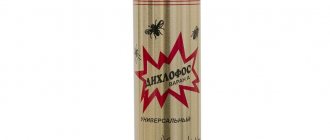Immediately after purchasing a new washing machine, the question arises - how to operate it correctly. Each model has its own subtleties in the designation of washing modes and various functions. For some units, all levers and buttons are labeled in Russian, for others - in English, and for others, on the panel you can find icons in combination with inscriptions or even just pictures.
Quite often, washing modes and other additional functions are indicated on the control panel of the washing machine using icons
How to understand the icons on the washing machine? The obvious answer to this question is that you need to read the instructions. What if the document is lost or you received the machine without instructions? In our article we will talk about the symbols on washing machines: common to many brands and used by individual manufacturing companies.
What are the icons on the washing machine
All washing machines are equipped with regular buttons or a touch screen. The general principle of operation is similar, so it will not be difficult to understand. In addition, many of the icons are similar to the dishwasher icons.
Most of the icons are equipped with special symbols that simplify the use of the machine. Possible washing modes are usually located around a convex drum-shaped handle.
Even without instructions, you can intuitively understand the purpose of a particular button. Associations are used to simplify use. For example, delicate washing is usually indicated by a feather or a butterfly.
Many icons can be understood intuitively.
All modes on a washing machine are similar, so any machine has the following buttons:
- On/off. Indicated by the word “Start” or a circle with a line on top.
- Soak, rinse and spin.
- Various washing modes.
Most machines have standard mode designations.
Not all modes can be represented in the form of a graphic image, and the same pictures from different manufacturers may indicate different functions. Therefore, before you start using the machine, you need to study the instructions in detail.
Basic symbolism
The location and meaning of certain buttons vary from manufacturer to manufacturer. Let's look at the signs and symbols on the washing machine of various models.
It happens that different manufacturers have different control symbols for the washing machine.
Bosch
It should be taken into account that on different models of the same Bosch company the panels may be fundamentally different. All symbols are usually divided into groups depending on the degree and type of spin. Let's look at the main ones from the manufacturer Bosch:
- Start is in the center of the panel.
- Contour underwear is cotton clothing.
- A container with a wave on top - wash with plenty of water.
- Empty container - quick wash. Usually 30 minutes.
- Iron - ironing. Don't expect perfectly ironed clothes. The key is the number of revolutions and intensity.
- “T-shirt” is synthetic.
- Nightgown - delicate wash.
- Basin with a ball of washing - wool or hand wash.
- “Pants” – jeans.
The icons may differ on different Bosch washing machine models.
The drawing may look different, you need to find the most suitable one.
Indesit
The manufacturer Indesit cares about convenience and tries to make using the device as easy as possible. Therefore, opposite each button there is a precise description of the function - the name of the program and its number. This greatly simplifies operation.
Indesit took care of the most simple notations that do not require decoding.
Basic symbols:
- Cotton pattern - natural fabrics.
- Triangle - synthetic.
- Curtains - curtains.
- The plant is a mode of increased economy.
- Flower - delicate wash.
- Trousers - washing jeans.
- A ball of thread - washing wool.
- Iron - ironing.
- Dial - quick wash.
The power button is on the side.
There is also a power button on the side. It can be round or square.
Samsung
This model may have no raised symbols at all, but only a touch screen. The following images can be selected as standard:
- T-shirt with the bottom corner painted over - intensive wash.
- Dial – delay start.
- T-shirt with soap bubbles - wash with a lot of foam.
- Container with a wave - soaking.
Samsung has several standard designations.
A big advantage is the presence of the “lock with a smiling face” symbol – child protection. That is, you can protect the device from unexpected impacts from a child, who can not only damage the machine, but also get injured.
LG
The manufacturer LG does not have icons, but under this or that program there is an exact description of the function. The drum can be used to regulate the degree and intensity of washing, drainage mode and more. It is possible to select the temperature, delay the start and protect the machine from children.
LG doesn't have icons as such.
Ariston
This brand has fundamental differences from others. They are expressed in:
- A container with water and a vertical stripe - soaking.
- Container with a wave - rinsing.
- Moon and stars – night mode without draining and minimal noise level.
- Container with only a vertical stripe - treatment before washing.
- Bed sheets.
- “M” is a personal program that can be added to simplify the process.
- Cotton is a natural thing.
- The flask is synthetic.
- Flower - gentle wash.
- Plant – economical mode.
- Iron - ironing.
- Handwash.
- A skein of yarn is wool.
- Pants - jeans.
- Curtains or drapes.
- Basin and arrow pointing down – drain.
Ariston has quite a few different designations.
In addition, you can find a button with two parallel lines, which allows you to pause the process and continue after a while.
Zanussi
In addition to the usual on and off buttons, you can find the following symbols:
- Cotton – items made from natural fabric.
- Chemical flask - synthetic.
- Flower - delicate care.
- Container and hand – manual mode.
- Snowflake - cold water.
- A skein of yarn - washing wool.
- A container with an arrow pointing downwards is a drain.
- Spring – no spin.
- Lock – protection against child intervention.
- A container with a horizontal stripe means stopping the process.
- Container with a wave - rinsing.
Decoding Zanussi symbols is quite simple.
Typically, all these symbols are located around the reel or on the touchpad.
Candy
This manufacturer has tried to simplify use as much as possible, so the icons are very simple and common. But there are exceptions:
- Droplets of water - rinse again.
- Dirty T-shirt - intensive wash.
- Clock – delayed start.
- An empty basin with a stream of water - rinsing.
- “P” in the basin – pre-wash.
- Basin with number 32 - quick wash.
- Feather – delicate mode.
- Cloud - durable fabrics.
Some Kandy icons can be difficult to understand.
These icons are not found on other models, so you need to learn their functions to avoid difficulties. The operating principle is similar to the Beko machine.
Washing symbols
| Regular wash | Two T-shirts or a basin with two vertical lines. In this mode, lightly soiled laundry is washed at a temperature not exceeding 40 degrees and with intensive drum operation. |
| Pre-soak | Basin with one stripe. Handling heavily soiled laundry. |
| Handwash | Basin with hand down. Linen is washed in cool water at low speed. |
| Quick wash | There is an "r" symbol on the inside of the bowl. |
| Mixed | Three different things. Used to clean lightly soiled items of clothing that do not fade. The program works at low water temperature and gentle rotation of the drum. |
| Wash in cold water | Bowl with snowflake. In this mode you can wash tulle and other delicate items. |
Display Features
Here you need to pay attention to how the information is displayed and whether there is a backlight.
Important! The presence of a backlight will greatly simplify the use of the device, since even with the light turned off, everything will be perfectly visible.
The display can be either backlit or without it.
It is better to give preference to regular buttons, since the touch display may be faulty and its repair is much more difficult. It is recommended to choose those models that indicate the washing time and temperature, as this will greatly simplify the process.
Explanation of symbols
To operate the machine correctly, it is worth studying not only the symbol, but also the exact use of temperature, type of wash, and so on. Let's take a closer look.
Work processes
Modern models of washing machines perform many functions, in addition to the usual cleaning of clothes. Studying the work process will allow you to keep things in their original form.
The washing machine works according to a certain principle. First you need to load a certain type of clothing (natural fabrics, wool or something else). After this, powder for the machine and conditioner, if necessary, are poured into a special hole. Now you need to decide on the washing mode and start the process. After some time, the device will notify you that the work has finished. If necessary, you can repeat the rinsing or spinning.
Washing in a washing machine occurs in several stages.
Most models have a delayed start or night wash function, which is very convenient for busy people.
Water temperature
Particular attention must be paid to the water temperature, as certain types of clothing can only be washed in warm or only in cold water. The required degrees are set automatically when selecting a mode.
But some models allow the owner to independently set the required temperature. For this purpose, there is a special manual drum on the panel of the washing shirt, which allows you to adjust the degree of water displayed on the display.
You can adjust the water temperature yourself using the drum.
Types of washing
In order not to spoil the item and maintain its appearance, you need to choose the right type. There are quite a lot of them, as well as types of fabric.
Most washing machines have the following modes, depending on the number of revolutions and duration:
- Preliminary. Even the most stubborn stains are removed faster and more effectively.
- Manual. Used for the most delicate items, stain removal is usually carried out at room temperature.
- Delicate. She can also be called careful. Used for silk, cashmere.
- Fast. Washing takes from 15 to 30 minutes and is done in accelerated mode.
- Economical. Cleaning stains occurs as quickly as possible with little consumption of water and electricity. This reduces utility costs. It is also called electrolux.
- Night. It is a great help for housewives when there is no time to load things during the day. The machine operates in quiet mode without draining.
- Intense. Used for heavy soiling.
The machine has several washing modes.
You also need to sort items by fabric type. In accordance with this sorting, washing machines have special functions that are ideal for a particular type of item. You can highlight synthetics, cotton, wool, fine linen, denim, thick fabrics, sportswear, children's clothes, curtains, blankets and bed linen, winter clothes.
What other symbols are most often found on typewriters?
Brands are trying to outdo each other, which contributes to the emergence of new models. But for each product the set of functions remains standard and the same. It is enough to know the basic features of the buttons, and you can easily understand the operation of any device, even the most modern one.
Having operating experience has a positive effect on the issue. It is enough to remember what the icon looks like once.
The icon with a basin and a hand dipped into it should attract the attention of owners who need to wash their clothes in the hand wash mode. To drain the water, machines have an arrow pointing down. The horizontal arrangement of two wavy lines is for quickly cleaning heavily soiled items.
The iron icon will let you know if the device has an ironing mode.
In addition, there are a few more symbols that may be useful for owners:
- A castle, sometimes accompanied by a smile. This indicates whether the additional child protection mode is present.
- Dial or clock. Image of a delayed start, the ability to delay the start.
- Buttons and indicators most often depict the types of fabrics that can be worked with for a particular device.
Every year the capabilities of washing machines increase. Each washing mode allows the use of other additional functions.
The list of designations can be supplemented:
- Depicting a large amount of water.
- Foam control.
- Reducing speed.
- Reducing washing time.
- Inflexibility.
Users can also set the washing temperature themselves, as well as the number of revolutions of the drum.
Additional functions
In addition to all of the above, some models also have additional functions. Thus, many machines are equipped with antibacterial treatment. In this case, the water temperature rises very strongly - up to 90 degrees.
If the powder is not washed enough, you can use the additional rinse function. To make things less wrinkled, you can turn on ironing, which is shown as an iron.
Some machines have an additional rinse function. The washing machine can be protected from children’s games; to do this, you need to press the lock, which will lock the device and the child will not be able to get hurt.
How to choose the right mode
When choosing a mode, you need to sort things. It is recommended to arrange them by color and type of fabric. You need to select a mode in accordance with these parameters.
Note! It is recommended to wash children's clothes separately, as they require thorough soaking and rinsing.
You definitely need to pay attention to the washing rules; to do this, you should study the tags on the clothes. Here you can find valuable instructions on temperature and the possibility of using a rinse.
It is better to choose the washing mode in accordance with the labels on the clothes.
Spin
| Spin/drain | Bottomless basin. There is a vertical arrow drawn in the middle. |
| Normal spin | Spiral. |
| Wash without spin | Crossed out spiral. |
| Spin with crease-proof function | Picture with an iron. |
The washing mode, temperature, and spin speed can be selected automatically by simply setting the desired type of fabric. The washing modes also have their own symbols:
- cotton – image of a cotton fruit;
- jeans – trousers are shown. Denim products are cleaned at moderate temperatures and low speeds;
- synthetics - an equilateral triangle or a pattern of clothes hangers. This program washes synthetic items;
- delicate wash/silk – bird feather pattern;
- a flower or a scarf is a program for delicate items.
What are fault codes
Sometimes some problems may arise; in order to eliminate them, you need to study the fault codes. They always light up when a fault occurs. Depending on the symbol, you can quickly determine the cause and find a solution.
It should be taken into account that not all models are equipped with this function, but it will be a significant advantage. Let's look at the codes using the example of the manufacturer SAMSUNG:
- UE - problems with the drum. You need to stop work and take out the laundry.
- EE - breakdown of the water heater or thermometer.
- OE (OF) - too much water.
- LE - water flow.
- HE - discrepancy between the set temperature.
- CE - malfunction of the temperature sensor.
- AE - malfunctions in the processor.
- UC - network outage.
All these codes are described in detail in the instructions that come with the device.
Nuances when starting washing for the first time
When buying a new washing machine, you want to try the device in action as quickly as possible. First of all, you need to make sure that the connection and installation are correct. If you make any mistakes, it can lead to water leakage or even breakdown. It is necessary to check that the machine is stable and that there are no foreign objects in the drum.
After purchasing a new machine, the question arises what the icons on the washing machine mean. To do this, you need to study the instructions in detail, and in the absence of them, study the relevant articles on the Internet.
Indicators (Indesit WISL 105)
Indicators provide the user with important information. Indicator meaning:
Current phase of the cycle: During the wash cycle, the indicators will light up one after another, indicating the phase of the program:
Prewash.
Wash.
Rinsing.
Spin.
Note: During the draining process, the indicator corresponding to the Spin cycle will light up.
Function selection buttons
The FUNCTION SELECTION BUTTONS are also indicators. When a function is selected, the corresponding button lights up. If the selected function is incompatible with the set program, the button will flash and the function will not be activated. If you select a function that is incompatible with another previously selected function, only the last selected function will remain enabled.
POWER/HOOF LOCKED indicator: When illuminated, the sunroof is locked to prevent accidental opening. To avoid damaging it, you must wait until the indicator starts flashing before opening the sunroof.
! Frequent flashing of the HOOF ENABLE/LOCK indicator together with any other indicator indicates a deviation from normal operation (see below).
Read in full: How to use the Indesit WISL 105 washing machine. Programs…