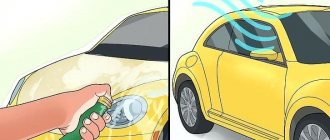In the modern world, the telephone plays a big role in human life. It is an assistant in many matters, so it is often customary to carry it with you in the most accessible places so that it can be taken out and used if necessary. There are situations when a smartphone falls into water or, for example, its user gets caught in the rain.
Despite the presence of moisture protection in all modern gadgets, the ingress of water in varying quantities can disrupt the normal functioning of the device. For example, if your phone fell into water and stayed there for a long time, then the protection will definitely not cope. Water will quickly penetrate all connectors, the speaker is no exception. When working, it begins to make strange sounds, wheezing, or may stop working altogether. What to do in such situations? You will find out the answer in our article.
What to do first if your phone falls into water
So, due to an unfortunate accident, some moisture got into the speakers of your gadget.
First do the following:
- Disconnect the gadget from the charger if it was previously connected to it;
Unplug your phone's charger - Turn off your phone completely.
There is no need to test the performance of your device, run any applications on it, try to listen to music, or perform other similar actions. Turning off the power should happen first, since water itself is an excellent conductor. It can significantly damage the circuit board of your gadget and disable its main elements. Do not try to stick cotton wool or gauze into the wet parts of the phone - you will only contribute to contamination (clogging) of your device.
Do not use cotton wool to clean the device from moisture.
You can simply place the phone in the sun or on the battery, but this method of getting rid of moisture is quite lengthy, not very effective, and is not suitable for everyone. What do we have as an alternative?
What not to do
Among mobile device users, inappropriate methods for drying a smartphone speaker are common, which can be not only ineffective, but also dangerous. The following methods are strictly prohibited:
- Do not dry your phone with a hair dryer. The temperature of the air flow can heat up individual elements of the smartphone so much that some contacts will melt.
- Do not leave your mobile device on a radiator or central heating pipe. The reason is similar to the one described above - hot air has a bad effect on the phone.
- If the case is monolithic and it was not possible to remove the battery, do not place the smartphone in direct sunlight for a long time - this will negatively affect the battery’s performance, even to the point of failure.
Important! If you are not sure that the methods described in the article have fully restored the speaker to functionality, be sure to contact the service center for help. This will protect the device from serious damage.
We are glad that we were able to help you solve the problem. In addition to this article, there are 12,625 more instructions on the site. Add the Lumpics.ru website to your bookmarks (CTRL+D) and we will definitely be useful to you. Thank the author and share the article on social networks.
Describe what didn't work for you. Our specialists will try to answer as quickly as possible.
Using plain rice if water gets into the speakers
Plain rice will help effectively absorb moisture from your phone. Find a standard jar that can fit your smartphone and fill it to the top with rice. And then “dip” your gadget into it. Let it sit in this state for a day or two. Rice absorbs moisture perfectly, and in one or two days your device will be completely free of it.
Drown your phone in rice
Please note that this option is relevant for earlier phone models. Modern waterproof devices have nowhere to release moisture. However, they are also not afraid of water.
Stage 2: Drying the smartphone
Due to the fact that the phone speaker is a monolithic part and cannot be disassembled, drying must be carried out using special means. The main advantage of the methods described below is that there is no need to disassemble the smartphone.
There are several effective methods that will allow you to get rid of liquid that has got into the speaker of your smartphone:
- Take a shallow vessel, place the phone completely in it and fill it with rice. It is necessary to use large varieties - this will eliminate the possibility of grains getting stuck in hard-to-reach connectors. Leave the device to sit for approximately 12 hours. The rice will absorb most of the moisture, which will prevent the speaker from breaking.
- Instead of rice, you can use silicate balls, which are often supplied with new shoes. Due to its properties, this material quickly absorbs moisture, which reduces waiting time to 3-4 hours.
- Place your smartphone in front of a fan or small cooler. It is important that the blown air is cold, otherwise there is a risk of completely breaking the device. Drying time depends on flow rate.
Note! If you managed to remove the battery from your smartphone, you can dry the speaker without the methods described above - just leave the device turned off for a long time.
Using network services and mobile applications
If there is very little moisture that has entered the phone, you can use special programs. They will make your speaker operate at different frequencies. By reproducing different frequencies and vibrations of sound, the speakers will be cleared of water. And you will be able to use their restored functionality.
A popular representative of this genre is the popular English-language service fixmyspeakers.com. Go to it on your smartphone and click on the large button in the center. Loud sound from the speaker will help eliminate the problem.
Other services of this plan are “Speaker cleaner”, “SoundAbout”.
Use the Speaker Cleaner application and similar programs
How to use
To remove dirt and water from smartphone microphones, you can use the following programs:
- Speaker Cleaner;
- Clear Speaker.
The second utility is under development. However, this program can be downloaded from GitHub. But due to the fact that the developer did not have time to debug Clean Speaker, after launching this utility, conflicts with different versions of the operating system are possible. Both programs are distributed free of charge.
Regardless of the type of application, dirt and moisture droplets are removed from the speaker using a single algorithm. Before starting the program, you must prepare the device.
Preliminary preparation of connectors
To prepare the speaker for cleaning you will need:
- vacuum cleaner with fluffy nozzle;
- alcohol;
- cotton buds;
- masking tape;
- Toothbrush.
To remove large particles of dirt from under the speaker mesh you need to:
- Vacuum the speaker. At this stage, do not press the nozzle on the device and avoid contact with the display. A vacuum cleaner will remove large particles of dirt.
- Clean the mesh with a toothbrush. In this case, it is recommended to use one with pointed and hard fibers. The latter penetrate deeper into the hole.
- Clean the mesh with a cotton swab dipped in alcohol. After the procedure, the speaker should dry for three minutes. It is recommended to lightly moisten the stick with alcohol so as not to flood the device.
You can use hydrogen peroxide instead of alcohol. This liquid also removes traces of grease, thereby speeding up cleaning of the device.
If the grille is flush with the smartphone body or display (depending on which speaker is being cleaned), then masking tape is used to remove any remaining dirt. The latter needs to be glued to the device, pressed tightly against the mesh. In this case, you can additionally level the tape with a cotton swab. This will allow the sticky base to penetrate deeper into the small holes in the grate. Often the described manipulations are enough to improve sound quality.
Program operation
Speaker Cleaner has a clear interface. To clean your smartphone speaker using this application you need to:
- Select the required mode. The program supports two cleaning methods: static (sound frequency increases smoothly) and rhythmic (frequency increases in waves). The second option is suitable for cases when the smartphone has fallen into water.
- Select the speaker you want to clean (top or bottom).
- Increase the volume to maximum if the bottom speaker is dirty. Next, you need to turn on Start Cleaning and wait until all the moisture comes out through the mesh. In this case, the smartphone must be placed on a flat surface with the connector facing down.
- Turn on Start Cleaning and increase the volume to maximum (in that order) if the top connector is dirty. In this case, the smartphone should be placed with the screen down.
It is recommended to place a dry cloth or towel under the device. The program will automatically stop after cleaning is completed.
The second Clear Speaker app removes dirt from the bottom jack only. In this case, you should also first clean the mesh with a cotton swab dipped in alcohol. After this you need:
- Turn the volume up to maximum.
- Move the slider in the application to the Clear Speaker position.
- Place the smartphone so that the connector is facing down.
This application removes dirt and water longer. This process takes up to two minutes. Clear Speaker, unlike the first program, stops every 30 seconds so that the user can check the cleaning results. The application carries out this procedure up to five times.
You can improve the performance of applications by applying a magnet to the microphone after increasing the vibration frequency. The latter will remove small particles of metal that degrade the sound quality. But this method is recommended to be used in extreme cases.
Option #3: BLU TACK sticky mass
This Velcro can be purchased at an office supply store. Its direct purpose is to quickly attach objects to a surface without leaving marks for repeated use.
But it's also great for cleaning headphones and speakers. Tear off a piece of the mass, knead it well in your hands and roll it into a ball. Next you need to act quickly, but carefully: apply the mass to the speaker and press it with enough force so that it falls into the holes; wait a few seconds and tear Blue Tuck away from the body. You will see that all the dirt remains on our sticky mass. To ensure cleanliness, repeat this procedure again.
Clean the speaker with a razor brush or soft toothbrush
- Almost every man has an electric razor. It comes with a small soft brush. If you don’t have a razor, then a soft-bristled toothbrush or brush will do. This option is quite economical. There is no need to disassemble the smartphone. Although, if you understand a little about its structure, then it’s a different matter;
- So, you need to carefully place the brush against the speaker. To be more precise, to his grid. Then, we begin to rotate the brush in a circular motion, trying to get the brush hairs to remove dirt from the speaker. Wipe the brush with a cotton swab and continue. If you have a special phone for household appliances, then we bring it to the speaker, turn it on, and start cleaning the smartphone with a brush. As I already mentioned, this method requires precision. If you damage the mesh, you will have to take the phone to a repairman.
Manually cleaning your phone earpiece
Sometimes the speaker holes and its protective mesh become so clogged that applications do not help. Manual intervention and thorough cleaning are required. There is nothing complicated about this process. If you act carefully, nothing will happen. We will need a match or a toothpick with cotton wool.
It is best to use wood products. This reduces the chance of scratches. You need to wrap a little cotton wool around the sharp end. If the opening on the phone is large enough, including the mesh cells, you can use an old toothbrush. Without pressing too hard, you need to clean the surface of the mesh. Try to get the bristles inside.
And be sure to clean with the screen facing down so that dirt flies out of the holes. Some models allow you to reach the speaker. But to do this you need to remove the rear cover where the battery is located. And unscrew the housing screws. A clogged speaker can be removed with a dry cotton swab.
If it turns out badly, you can lightly moisten it with alcohol. But alcohol should not flow out of the cotton wool. Also use a vacuum cleaner. It can be used after picking up the dirt with a toothpick.
Step 1: Reduce the risk of device failure
First of all, you should try to prevent serious damage to your smartphone. To do this, it is necessary to eliminate the possibility of contact of the liquid with other important elements.
- Immediately turn off the phone and disconnect the charger if it was previously connected.
- Shake the liquid from hard-to-reach places with sharp strokes and wipe the entire surface with a dry cloth or napkin.
Open the SIM card and memory card tray and put them in a separate place.
Cleaning the speaker using the system function
MIUI has a speaker cleaning feature. A loud beep sounds, eliminating dust and other small contaminants. This method is not always effective, but you can easily get rid of ordinary dust. Let's look at the step-by-step procedure on Miyuai 12:
- Go to “Settings” and go down to the “Advanced settings” item. Open the “Speaker Cleaning” tab.
- Set the volume to maximum and activate the slider. A beep will sound for 30 seconds. If the contamination is not completely eliminated, turn on the function several more times. For the best effect, shake your smartphone lightly.
This is how you can clean the speaker with sound on Xiaomi. If the speaker wheezes when you turn on the function, it means there is mechanical damage, and it is better to contact a specialist for repair. Also, be sure to visit a service center if the speaker does not work at all. Experienced users can repair or replace this part themselves.