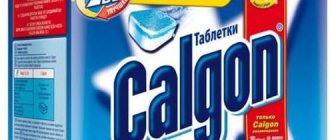The modes of Indesit washing machines cover all the washing needs of modern people thanks to a variety of programs. A machine of this brand will become a real helper in the house. It’s not for nothing that Indesit enjoys well-deserved love for its optimal quality-price ratio. Modern technology has an intuitive interface. Reading the instructions will help you not only find answers to many questions, but also understand the features and differences of available washing programs. Different models of washing machines, for example, indesit iwub 4085, ndesit iwuc 4105, indesit wisl 102, indesit wiun 81, have a similar interface. In this article we will talk about the features of the washing and spinning modes of Indesit washing machines and how to use them in different situations.
Detergents and types of laundry (Indesit IWSB 5085 (CIS)F062908)
Detergent dispenser.
A good washing result also depends on the correct dosage of detergent: excess detergent does not guarantee more effective washing; on the contrary, it contributes to the formation of deposits inside the Indesit IWSB 5085 CIS washing machine and environmental pollution.
! Do not use hand wash detergents as they create too much foam. Remove the dispenser and place detergent or additive in it in the following order.
Compartment 1: Pre-wash detergent (powder) Before loading laundry detergent, make sure that compartment 4 for bleach is not installed. Compartment 2: laundry detergent (powder or liquid) Liquid detergent is poured in immediately before starting the machine. Compartment 3: Additives (softeners, fragrances, etc.) Do not fill rinse aid compartment 3 above the grid. Additional compartment 4: Bleach and delicate bleach! Do not use detergents intended for hand washing - the resulting abundant foam worsens the washing result and can damage the Indesit IWSB 5085 CIS washing machine. Whitening! Regular bleach is used when washing durable white fabrics; Delicate bleach can be used on colored, synthetic and wool fabrics.
Tray 4 for bleach is inserted into compartment 1 of the detergent dispenser. Do not fill Tray 4 above the max mark (see illustration). To carry out bleaching only, pour bleach into additional insert 4, select the “Rinse” program and use the “Bleaching” function.
To whiten during the washing process, add washing powder and softener, select the desired program and use the “Whitening” function. The use of additional insert 4 eliminates the possibility of using pre-wash.
Preparing the laundry • Separate the laundry according to the following criteria: - type of fabric / designation on the label. - color: separate colored laundry from white. • Remove all items from pockets and check buttons. • Do not exceed the maximum drum load specified for dry laundry: Durable fabrics: max. 5 kg Synthetic fabrics: max. 2.5 kg Delicates: max. 2 kg Wool: max. 1 kg Silk: max. 1 kg How much does laundry weigh? 1 sheet 400-500 gr. 1 pillowcase 150-200 gr. 1 tablecloth 400-500 gr. 1 robe 900-1200 gr. 1 towel 150-250 gr. Items that require delicate washing Wool: in program 7 mode of the Indesit IWSB 5085 CIS washing machine you can wash any woolen items, including items labeled “hand wash only”. For best results, use a special detergent and do not exceed 1 kg wash load. Silk: Use special program 8 for all silk items. It is recommended to use a special detergent for delicate fabrics. Curtains: It is recommended to roll them up and place them in the bag provided. Use program 8. Jeans: Turn items inside out before washing and use liquid detergent. Use program 9. Linen balancing system Before each spin, to avoid excessive vibrations and to evenly distribute the laundry in the drum, the machine rotates at a speed slightly higher than the washing speed. If after several attempts the laundry is not balanced correctly, the machine will spin at a lower speed than intended.
Read in full: Operating instructions for the washing machine IWSB indesit 5085 CIS Installation…
How to set the desired mode?
The selection is made using the programmer knob. There are inscriptions and icons around the selector switch. On older models there are no verbal designations - only icons, hence the problems with choice. It happens that the owners of the machines do not understand the images, then they need instructions to decipher the symbols. In the new models, the manufacturer took this omission into account - all icons are duplicated with words.
Before you set the mode, you need to sort the things that you are going to wash. Evaluate them by type of fabric, color, degree of soiling. Taking these positions into account, a decision is made: choose a ready-made program or customize your own. If preference falls on the second option, then the user selects:
- temperature;
- duration of the process;
- rotational speed.
Whether a ready-made program is included or your own is being configured, the user can add additionally:
- soak;
- rinsing;
- light ironing;
- spin
The process can be delayed for a certain time, depending on the duration of the timer. Typically, the maximum delayed start time is 24 hours. Descriptions of the modes can be read in the instructions.
Life time
The warranty period for the Indesit washing machine is 1 year. If during this time the equipment breaks down or a manufacturing defect is discovered, then repairs are carried out at the expense of the manufacturer. To do this, you need to contact the service center.
As for the actual service life, it is designed for 10 years. The machine can last longer, it depends on many factors, including: washing frequency, care features, air humidity, water quality, etc.
According to service center technicians, without replacing parts under standard operating conditions, the equipment lasts about 5 years.
Popular programs
Candy washing machines are equipped with various functions that allow you to clean your laundry as gently and efficiently as possible. First of all, it is worth considering the programs, each of which is designed for a specific type of fabric.
- Cotton. Economy mode for effective cleaning of cotton items.
- White cotton. A program that ensures the removal of any dirt from snow-white cotton items.
- Cotton and pre-wash. Here, before the main process, soaking occurs. This mode is suitable for heavily soiled laundry.
- Synthetics. Program optimized for synthetic fabrics.
- Baby clothes. A mode that involves washing at high temperatures. This allows you to efficiently disinfect children’s things.
- Wool. This is a gentle wash at low temperature. This mode is also suitable for cashmere products.
- Jeans. A program designed to remove stains and dirt from denim. In this case, the fabric is not damaged and does not fade.
- Sport. This mode is usually designated by the English word. However, its meaning is not difficult to understand. The program is designed to clean sportswear.
There are different washing modes, differing in the operating time of the unit and some other features.
- Fast. The washing time in this mode is 30 minutes.
- Daily. Here the time increases to 59 minutes.
- Delicate. This program is suitable for cleaning delicate and delicate fabrics. In this case, the impact on things is reduced by periodically stopping the drum and increasing the amount of water.
- Manual. This is an imitation of gentle washing in a basin. If some items in your wardrobe have a “hand wash only” label, this mode is ideal for them. Spinning here occurs with a decrease in speed.
- Eco Mix 20. This is an economical mode. The water warms up to 20 degrees. This program is designed for mixed laundry.
How to care for a household appliance?
Lack of proper care for the Indesit washing machine is fraught with such troubles as: poor quality of washing, excessive consumption of electricity and water, rapid wear of all internal and external elements.
In order to operate the washing machine for as long as possible without repair, you must adhere to certain care rules:
- At least once every five days, wipe the body of the washing machine with a soft sponge and soapy water (helps maintain the whiteness of the plastic panels).
- After each wash, wipe the rubber cuff dry with a cloth. Once a month, the rubber is cleaned of dirt with a soap solution.
- After each wash, wipe the hatch door dry with a soft cloth.
- If there are dry powder particles left in the detergent tray after washing, they must be removed with a soft brush. Additionally, once a month, the powder receptacle is removed from the housing and cleaned under running water with a brush and soap.
- Do not accumulate dirty laundry in the washing machine drum (an unpleasant odor appears, which is very difficult to remove).
- Once every few months, check the integrity of the inlet hose.
To extend the life of the washing machine, it is recommended to run a “cleaning” cycle once a year (at a temperature of 90°C, without dirty laundry, with washing powder, the machine starts for the longest washing mode).
You can find out how to remove the tray from the Indesit washing machine (for example, to clean it) here.
Basic icons
Most manufacturers use similar symbols to indicate basic washing processes. The icons are displayed on the control panel next to the “Start” button. The icons are conventionally divided into 4 groups, indicating:
- washing stages (rinsing, spinning, draining water, etc.);
- main modes (cotton, synthetics, silk, etc.);
- additional programs (baby laundry, economical washing, etc.);
- special settings (light ironing, half load, foam control, etc.).
Modern models of washing machines are equipped with a touch control panel. Program selection is carried out with a light touch of your finger
Let's look at each group in more detail. The main processes and stages of washing have the following designations:
- a circle or diamond with a vertical line in the middle or at the top - a button to turn the machine on and off;
- triangle and two vertical lines – start/pause (start of the selected program and pause in its execution);
- snail or spiral – spin icon on a washing machine. If there are two such icons, then a more twisted spiral means a normal spin, a less twisted one means a delicate one;
- crossed out spiral – no spin mode;
- a basin with water and one upper wavy line - washing;
- a bowl of water and two vertical lines - vigorous washing;
- a basin with a hand icon or a separate image of a hand – hand wash mode;
- basin with one vertical line - pre-wash;
- basin with two vertical lines - main wash or regular/daily wash;
- a basin with the letter R or several items/things – quick wash (refreshing laundry);
- a basin with a snowflake or a snowflake shown separately - wash in cold water;
- a basin with dotted lines inside - a rinse icon on a washing machine. On some models, rinsing is indicated by a shower icon;
- basin with a vertical arrow pointing down (can be supplemented with a wavy line) - draining water;
- sun - drying clothes;
- iron – a function that provides easy ironing of clothes.
The icons for the main washing modes and fabric types are also basically the same for most manufacturers. Programs for the main types of fabric are displayed with the following icons:
- cotton - the fruit of a cotton plant or a cloud on a stick;
- synthetics - a flask with a spout (or without), a hanger or a T-shirt on a hanger;
- silk - feather, scarf, butterfly or flower (often the same icon on the washing machine - delicate wash);
- jeans - trouser pattern;
- wool - a ball or skein of wool.
Icons of main modes and types of fabrics
As the main washing programs, many equipment models have:
- intensive mode, which corresponds to the image of one or more things with spots;
- delicate mode – an icon in the form of a flower resembling a daisy;
- eco mode (economical washing) – image of a tree or the letter E.
Another clear example of the symbols of common washing modes
Additional washing programs usually have icons that make it easy to understand what the function means. For example, the image of a football ball is a mode for washing sportswear, sneakers is for washing shoes, etc.
Example of icons for additional washing modes
Modern washing equipment has many related functions that help bring the washing process to perfection. Additional settings are found in almost all new models. Let's talk about images corresponding to the most common programs and options:
- stain removal program - T-shirt with a black circle or square. Mode for heavily soiled clothes. When it is turned on, the laundry is soaked in foam for a long time;
- modes for washing blankets/bedspreads/curtains - schematic representation of these products;
- night wash/silent mode – moon icon with stars or image of a megaphone;
- mode for sportswear made of membrane fabrics – a mountain pattern or the inscription “outdoor”;
- delayed wash timer – image of a clock dial;
- half load – weight with a number;
- child lock – padlock icon;
- foam control – soap bubbles.
For models with mechanical controls, the indicators on the panel above the buttons corresponding to the selected options will light up during the washing process. For example, if the cotton mode is running, and the washing process is currently at the rinsing stage, the indicators above the cotton icon and the image of a basin with dotted lines will light up on the panel. If you turn off the spin, the indicator will also be lit above the icon with the image of a crossed out spiral.
Electronically controlled machines inform about the selected program with numbers and icons on the display - you can always see the stage of the cycle and the time remaining until the end of the wash
General recommendations
An Indesit brand washing machine is traditionally not burdened with unnecessary electronics - touch panels, remote and voice control, wide color displays. On the one hand, this makes it somewhat old-fashioned and unattractive for lovers of modern gadgets, but on the other hand, it makes it much cheaper, and therefore potentially more attractive to consumers.
The lack of newfangled electronics does not lead to the fact that the washing machine begins to wash worse; rather, on the contrary, its control module is simpler, and therefore more reliable
But the quality of washing depends not only on the equipment, but also on the users who turn it on and set it up, so to get the best results it is very important to use the Indesit washing machine correctly. To begin with, here are some general recommendations that it would be nice for everyone to know:
- When placing laundry in the drum, be sure to sort it. It is necessary to take into account not only the color (white/black), but also the fastness of the paint, the type of fabric, and the presence of loose elements.
- Before putting new items into the drum of your Indesit washing machine that have not yet been washed, check their identification labels. Usually, if an item cannot be washed or can be washed, but in a special mode, the manufacturer makes appropriate notes on its label. You can read more about this in the article Markings on clothes for washing.
- Always check the pockets of clothing items you place in the drum. Any needle, pin or paper clip that gets inside your Indesit washing machine can seriously damage it. Not many people will feel better if you wash your passport or credit card in the machine, so it’s up to you whether you want to start such a healthy habit or not.
- Always check that the buttons on the clothes you are going to wash are secure and fasten all zippers. And clothes with plastic zippers are generally best washed in a special bag.
- For best washing results, it is better to turn T-shirts, shirts, sweaters, jackets, pants, socks and other clothes inside out.
- To better balance the drum, do not wash many large items at once, divide the wash into two or even three batches and mix large items with small ones.
- Do not use hand washing powders as they will cause excessive foaming.
- Place detergents in the tray correctly. Each type of detergent has its own powder receptacle compartment: the first compartment for pre-wash, the second for the main wash and the third for rinse aid.
- If you wash clothes without heating the water, then you need to put in half as much powder. Otherwise, it will not dissolve and will be removed along with waste water - money down the drain.
- The choice of washing program is carried out only when the Indesit washing machine is stopped. Violation of the rule may result in damage to the control module.
Popular programs
Like any other washing machine, the Indesit washing machine has quite a few modes in its arsenal, which people use quite rarely. This always happens, we use some modes 2-3 times over the entire life of the machine, and some we use constantly. Our Italian partners conducted a survey of users of Indesit washing machines and found that they most often use the following programs:
- heavily soiled white clothes (number 1 on the program selector);
- mixed things (number 3);
- colored things (number 4);
- moderately soiled non-fading synthetics (number 9);
- wool (number 14).
Where to begin?
Working with Indesit equipment is not difficult. The unit is not overloaded with electronics; it does not have large touch panels, color displays or remote control. This makes the machine reliable and easy to use.
Are you unplugging your washing machine?
Oh yes! No
To start washing, you must perform the following steps:
- carefully open the hatch and load dirty things into it in a volume not exceeding the recommended amount;
- place a carefully measured amount of detergent into the tray;
- insert the plug into the socket;
- turn on the power using the general button - “ON/OFF”;
- set the program selector to the desired position;
- use the toggle switch to set the temperature and speed;
- if necessary, adjust the program in accordance with your preferences;
- press the start button.
Washing machine panel "Indesit"
First launch of the Indesit washing machine
The Indesit washing machine was delivered, unpacked and installed. The crucial moment comes - the first turn on and start of the wash. It helps to identify hidden defects, as well as get rid of the unpleasant odors of rubber, metal and plastic inherent in new household appliances.
The first “idle” wash takes place at maximum water temperature (90°C), an empty tank, with a small amount (no more than 10% of the norm) of washing powder.
For the first start, set the longest wash mode (as an option, you can use the “auto-cleaning” mode). How to connect an Indesit washing machine to communications, read here.
When do you use the delicate wash cycle in a washing machine?
This washing mode is used for everything. In this mode they erase:
- Items made of thin fabrics, such as silk shirts, shirts, blouses, and so on;
- Various tulles, curtains, curtains;
- Items made of cashmere and wool, if the “Wool” mode is not available;
- Underwear;
- Clothes made from viscose;
- Converse and other sneakers made of fabric;
- Sintepon pillows and soft children's toys;
- You can also wash a bamboo or synthetic blanket if there is no special mode.
To summarize, this mode erases everything that is “afraid” of high water temperature and rapid rotation.
This mode is available in almost all automatic machines. But even if it doesn’t exist, there is a similar one. Let's hope that now you know enough about delicate washing and similar modes.
https://youtube.com/watch?v=RQd2UMISBGo
TOP stores of washing machines and household appliances:
- mvideo.ru/- household appliances store, large catalog of washing machines
- holodilnik.ru – Inexpensive store of household appliances.
- techport.ru - profitable modern online store of household appliances
- citilink.ru is a modern online store of household appliances and electronics, cheaper than offline stores!
- ru.aliexpress.com - spare parts for washing machines
Errors (on screen) and what to do about them?
Modern Indesit models display fault information on the display in the form of a digital code. This self-diagnosis system greatly facilitates the process of restoring the functionality of household appliances.
Decoding error codes for Indesit washing machines:
- F01 - signal that there is no engine rotation. It is necessary to check the voltage in the network, test the motor winding and tachometer.
- F02 - signals that the drum rotation is blocked. It is necessary to check the motor brushes, electric motor contacts, tachometer, and control module.
- F03 - indicates the absence of a signal from the water temperature sensor. Diagnosis or replacement of the sensor is required.
- F04 - signal about a malfunction of the pressure switch. Most often, the problem is solved by cleaning the filters and the water drainage channel (in especially severe cases, the drain pump must be replaced).
- F05 - signal about problems with drainage. The drain filter needs to be cleaned and the drain pump needs to be diagnosed.
- F06 - problem with control buttons. It is necessary to check the button contacts.
- F07 - signal of lack of heating of water in the tank. The control module needs to be checked.
- F08 - appears when the heating element malfunctions. The problem can be solved by replacing the heating element.
- F09 - signals a failure in the control module. The machine may turn off a few minutes after the wash starts and interrupt the process at any time. In such a situation, professional diagnostics of the control module is required.
- F10 - signal that the tank is not filled with water. The pressure switch needs to be replaced.
- F11—indicates a malfunction of the drain pump. The faulty element needs to be replaced.
- F12 - occurs when there is no connection between the display module and the power module. A professional diagnosis by a technician is required.
- F13,14,15 - drying fan is faulty. Diagnostics and possible replacement of the faulty element is required.
- F16 (displayed only on the display of top-loading washing machines) - the error is due to a breakdown of the device that fixes the movement of the drum.
- F17 - signal about a malfunction in the hatch locking device.
- F18 - loss of communication between the microprocessor and the digital signal processing device. The corresponding board needs to be replaced.
- F20 - a signal about problems with water (insufficient or, on the contrary, over-filled tank). The fill valve filter needs to be checked.
In case of almost all errors, a reboot will help restore normal operation of the Indesit washing machine. The appliance is turned off from the network for ten minutes, after which the washing program is started again. If the reboot does not help, you need to contact a technician for qualified help.
What does error H20 mean for an Indesit washing machine can be found here.
Selection of programs for SMA "Indesit"
The Indesit washing machine has a wide range of convenient modes. The selection of what you need is carried out using the selector switch handle, along the circumference of which there are corresponding inscriptions or icons.
Before setting up, it is recommended to sort your clothes by fabric type, degree of soiling and color. Based on the results of assessing the condition of the laundry, a decision is made on choosing a ready-made program or setting up an individual one.
In the first case, it remains possible to additionally add the following special functions:
- delayed start, it is indicated by a clock icon;
- soak;
- rinsing, indicated by a drop and a basin;
- spin, a twisted spiral is depicted;
- easy ironing, if such a function is available in this model, is indicated by the iron sign.
Are you using citric acid?
Oh yes! No
Of the ready-made programs in everyday use, the following options are most often used:
- For heavily soiled white laundry, use the selector to select mark number 1. Next, use the temperature toggle switch to set the value to 60-90° or MAX.
- Mixed things. The most popular option due to its versatility is located at number 3. It is performed at 40° and provides care for non-fading colored or white products.
- Colored fabrics. The corresponding mark is at number 4. The mode is characterized by excellent results and a short cycle time at a temperature of only 40°.
- For synthetics use position 9.
- Wool products. For them, the switch should be stopped at 14. But only if there is no prohibiting sign on the label.
Program switch to "Indesit"
The user has the opportunity to change at will:
temperature,
washing duration,
rotational speed.
The Indesit brand SMA provides for independent program selection. It can consist of several modes, the main of which are:
- Cotton fabrics. Designation – T-shirt sign. The temperature range ranges from 40 to 90°, while the load and process duration will differ. For 90-95o the processing time is 3 hours, the drum can be fully loaded. At 60°, soaking is excluded from the cycle and the time is reduced to 2.5 hours. This option is good for heavily soiled white items. Heating to 40° is recommended for colored fabrics, duration is 2.5 hours.
- Synthetics. Designation – the sign of a chemical flask. At 60° the working process takes 1 hour 25 minutes, and at 40° – 1 hour 11 minutes. This is a more gentle wash with a load of 2.5 to 3.5 kg.
- Silk items. The index is an image of a T-shirt. Suitable for lightweight viscose items and underwear. The process continues for 55 minutes at 30°.
- Wool. The corresponding symbol is a skein of thread. The drum rotation speed during spinning is reduced, the cycle lasts 55 minutes at 40°.
Additional buttons indesit
Some machine models offer separate washing modes without reference to types of fabrics:
- Daily. Standard option for quickly processing lightly soiled laundry.
- Preliminary. Used for soaking. Rotation occurs slowly at 30°.
- Intense. Suitable for cotton and linen items. Water heating is possible up to 95o.
- Delicate. Similar to program number 14. Used for items made of organza, lycra, wool and other materials that require careful handling.
Additional programs that can be set for certain items, taking into account the degree of contamination and type of material:
- Express mode allows you to process things in 15 minutes when heated to 30°. The permissible load is no more than one and a half kilograms.
- Shoes. The program was created for sports shoes and is indicated by a symbol with an image of a sneaker. A maximum of two pairs are allowed per cycle, which lasts 50 minutes.
- Jeans. The program has a corresponding icon and is specially designed for denim products. Operation occurs at 40° and reduced rotation speed. Permissible load: 2.5 kg.
- Sportswear. The operating cycle time is 1 hour 20 minutes, and water heating reaches 30°.
Overview of important selectors and buttons
The control panel of any Indesit washing machine contains the following main elements:
- A button that is responsible for turning the device on and off. It is mandatory in all models. By pressing it you can start or stop the machine. The LED indicator informs the user about the equipment starting up or shutting down.
- Mode selector. To select a program, just turn the knob.
- Temperature change selector. It provides the ability to adjust the water heating level.
- Drum rotation regulator. Its presence allows you to change the number of revolutions per unit of time.
Summary table of modes.
Summary table of modes
Depending on the model, the panel may contain additional buttons:
- Stop. Allows you to pause, indicated by a shirt placed in water.
- Disabling the spin function. Labeled on the panel as Exclusion Centrifugado.
- Economy mode. By pressing the button with the “60°” sign, heating limitation is started.
- Cold water. Used for delicate fabrics or lightly soiled clothing.
- Powerful rinse. The button is labeled Extra Spulen.
- Reduce spin speed. Typically used for cotton and linen. Designation: laundry rotating in a drum.
- Half load. Used if there are few things. This allows you to save resources.
- Reduced loading button. Its use helps to further save washing powder.
To install and configure the mode on the control panel, just turn the toggle switch. The selected value must correspond to the type of fabric, degree of soiling and nature of the work. Additional functions are launched by pressing the appropriate keys.
Washing machine "Indesit"
Starting the wash
First, let's figure out how to use the Indesit washing machine. It should be noted that operating washing equipment of this brand is quite simple. However, it is better to study the instructions first. It contains the following items:
- Open the hatch of the machine and add laundry. In this case, the amount of laundry should not exceed the maximum permissible load of the drum.
- Make sure that the washing equipment is connected to the power supply. Then you need to press the power button.
- Select the required washing mode by setting the program selector to the required position.
- Adjust the washing temperature. This is done using the temperature selection toggle switch.
- Change the washing program at your discretion using the buttons that will be described below.
- Press the “start” button. After this, the washing process will begin. You can also choose to simply spin or rinse and spin separately.
Indesit Innex modes
Washing machines of the Innex model line are equipped with a “magic button”, one press of which will allow the machine to independently select the desired washing mode. The blue button with the inscription “Push&Wash” starts a washing program for cotton and synthetics at a temperature of 30°C. The duration of the program is 45 minutes.
View instructions for the Indesit Innex washing machine
In 2011, the University of Bonn conducted a study of consumer preferences, which showed that Push&Wash is the most frequently used washing program in Europe.
In addition, the consumer is offered 14 different programs. Including the new “Refresh” product, which lasts 9 minutes and special modes for washing blankets, down jackets (“Down/Feather”), dark fabrics and others.
The power consumption class of the SMA Innex series is A+++, which reduces power consumption by 30%. And the electronic flow meter regulates the amount of water used depending on the actual loading volume of the drum.
Errors (on screen) and what to do about them?
Modern Indesit models display fault information on the display in the form of a digital code. This self-diagnosis system greatly facilitates the process of restoring the functionality of household appliances.
Decoding error codes for Indesit washing machines:
- F01 - signal that there is no engine rotation. It is necessary to check the voltage in the network, test the motor winding and tachometer.
- F02 - signals that the drum rotation is blocked. It is necessary to check the motor brushes, electric motor contacts, tachometer, and control module.
- F03 - indicates the absence of a signal from the water temperature sensor. Diagnosis or replacement of the sensor is required.
- F04 - signal about a malfunction of the pressure switch. Most often, the problem is solved by cleaning the filters and the water drainage channel (in especially severe cases, the drain pump must be replaced).
- F05 - signal about problems with drainage. The drain filter needs to be cleaned and the drain pump needs to be diagnosed.
- F06 - problem with control buttons. It is necessary to check the button contacts.
- F07 - signal of lack of heating of water in the tank. The control module needs to be checked.
- F08 - appears when the heating element malfunctions. The problem can be solved by replacing the heating element.
- F09 - signals a failure in the control module. The machine may turn off a few minutes after the wash starts and interrupt the process at any time. In such a situation, professional diagnostics of the control module is required.
- F10 - signal that the tank is not filled with water. The pressure switch needs to be replaced.
- F11—indicates a malfunction of the drain pump. The faulty element needs to be replaced.
- F12 - occurs when there is no connection between the display module and the power module. A professional diagnosis by a technician is required.
- F13,14,15 - drying fan is faulty. Diagnostics and possible replacement of the faulty element is required.
- F16 (displayed only on the display of top-loading washing machines) - the error is due to a breakdown of the device that fixes the movement of the drum.
- F17 - signal about a malfunction in the hatch locking device.
- F18 - loss of communication between the microprocessor and the digital signal processing device. The corresponding board needs to be replaced.
- F20 - a signal about problems with water (insufficient or, on the contrary, over-filled tank). The fill valve filter needs to be checked.
In case of almost all errors, a reboot will help restore normal operation of the Indesit washing machine. The appliance is turned off from the network for ten minutes, after which the washing program is started again. If the reboot does not help, you need to contact a technician for qualified help.
What does error H20 mean for an Indesit washing machine can be found here.
General recommendations
An Indesit brand washing machine is traditionally not burdened with unnecessary electronics - touch panels, remote and voice control, wide color displays. On the one hand, this makes it somewhat old-fashioned and unattractive for lovers of modern gadgets, but on the other hand, it makes it much cheaper, and therefore potentially more attractive to consumers.
The lack of newfangled electronics does not lead to the fact that the washing machine begins to wash worse; rather, on the contrary, its control module is simpler, and therefore more reliable
But the quality of washing depends not only on the equipment, but also on the users who turn it on and set it up, so to get the best results it is very important to use the Indesit washing machine correctly. To begin with, here are some general recommendations that it would be nice for everyone to know:
- When placing laundry in the drum, be sure to sort it. It is necessary to take into account not only the color (white/black), but also the fastness of the paint, the type of fabric, and the presence of loose elements.
- Before putting new items into the drum of your Indesit washing machine that have not yet been washed, check their identification labels. Usually, if an item cannot be washed or can be washed, but in a special mode, the manufacturer makes appropriate notes on its label. You can read more about this in the article Markings on clothes for washing.
- Always check the pockets of clothing items you place in the drum. Any needle, pin or paper clip that gets inside your Indesit washing machine can seriously damage it. Not many people will feel better if you wash your passport or credit card in the machine, so it’s up to you whether you want to start such a healthy habit or not.
- Always check that the buttons on the clothes you are going to wash are secure and fasten all zippers. And clothes with plastic zippers are generally best washed in a special bag.
- For best washing results, it is better to turn T-shirts, shirts, sweaters, jackets, pants, socks and other clothes inside out.
- To better balance the drum, do not wash many large items at once, divide the wash into two or even three batches and mix large items with small ones.
- Do not use hand washing powders as they will cause excessive foaming.
- Place detergents in the tray correctly. Each type of detergent has its own powder receptacle compartment: the first compartment for pre-wash, the second for the main wash and the third for rinse aid.
- If you wash clothes without heating the water, then you need to put in half as much powder. Otherwise, it will not dissolve and will be removed along with waste water - money down the drain.
- The choice of washing program is carried out only when the Indesit washing machine is stopped. Violation of the rule may result in damage to the control module.
Popular programs
Like any other washing machine, the Indesit washing machine has quite a few modes in its arsenal, which people use quite rarely. This always happens, we use some modes 2-3 times over the entire life of the machine, and some we use constantly. Our Italian partners conducted a survey of users of Indesit washing machines and found that they most often use the following programs:
- heavily soiled white clothes (number 1 on the program selector);
- mixed things (number 3);
- colored things (number 4);
- moderately soiled non-fading synthetics (number 9);
- wool (number 14).
special instructions
For efficient and trouble-free washing, the following recommendations must be carefully followed:
- Before starting work, it is necessary to sort the laundry by color, degree of color fastness, fabric structure, and the presence of decorative elements.
- When stowing things, it is necessary to check them for the presence of foreign objects in the pockets. Even a small metal object during machine operation can cause irreparable harm.
- It is recommended to stack dirty laundry taking into account the permissible load of the drum.
- Clothes are placed with all buttons and zippers fastened. To better preserve the accessories of products and the drum of the washing machine, you can use a special bag.
- Before storing items, it is recommended to study the labels and marks on the tags in order to make sure that the manufacturer allows machine washing, or to find out the special conditions specified by him.
Do you wash your shoes in the machine?Oh yes! No
- Be sure to use a special powder that does not form a lot of foam.
- Detergents are placed in accordance with the purpose of the tray compartments. There is a left compartment for pre-wash, a middle compartment for the main wash, and a compartment on the far right for rinsing.
- For optimal balance, large and small items of clothing are best placed together.
- Before pressing the “Start” button, you must make sure that the unit is connected to the power supply.
- When washing in cold water, half the amount of powder is required.
- To avoid damage, program selection can only be made when the unit is stopped.
Expert opinion
I work in the household appliance repair industry. Extensive experience in restoring washing machines and dishwashers.
Ask a Question
Be sure to unplug the plug from the socket! The fact is that the design of the Indesit SMA is designed in such a way that when the machine is turned on, part of the control module is energized. And during surges in the electrical network, it can be damaged!
Indesit equipment does its job flawlessly if used correctly. The management of the washing machine should be treated with the utmost responsibility. A thorough study of the capabilities of the unit and its functions will not only allow you to achieve high quality work, but will also keep the device in good condition for a long time.